5 min to read
利用Github和Jekyll搭建个人博客

- content {:toc}
站在巨人的肩膀上
Fork xudailong.github.io(博客模板)到我的仓库(repository)。
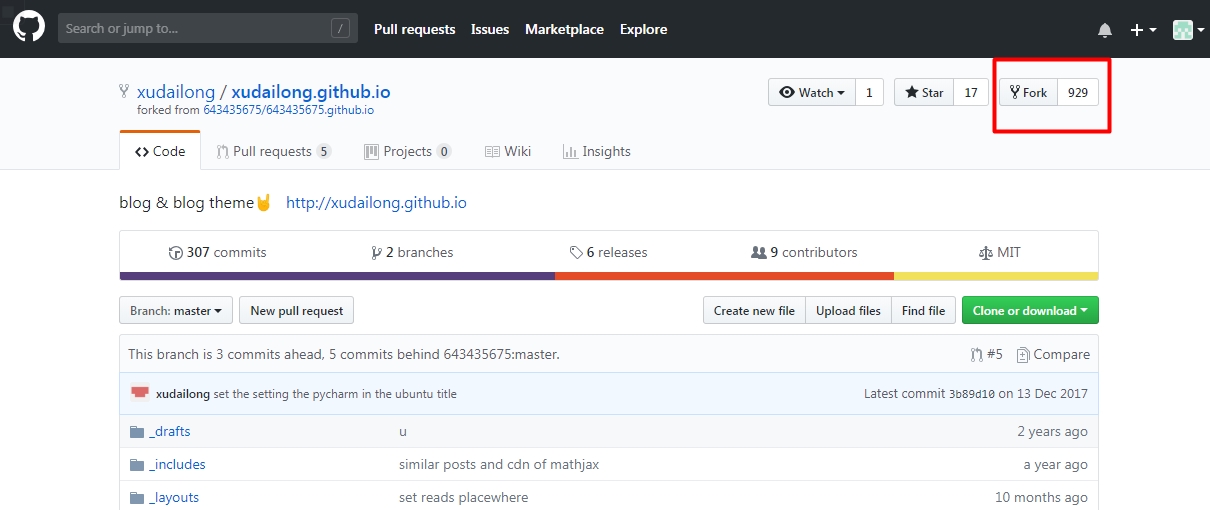
到我的对应仓库,点击Settings,rename仓库名。
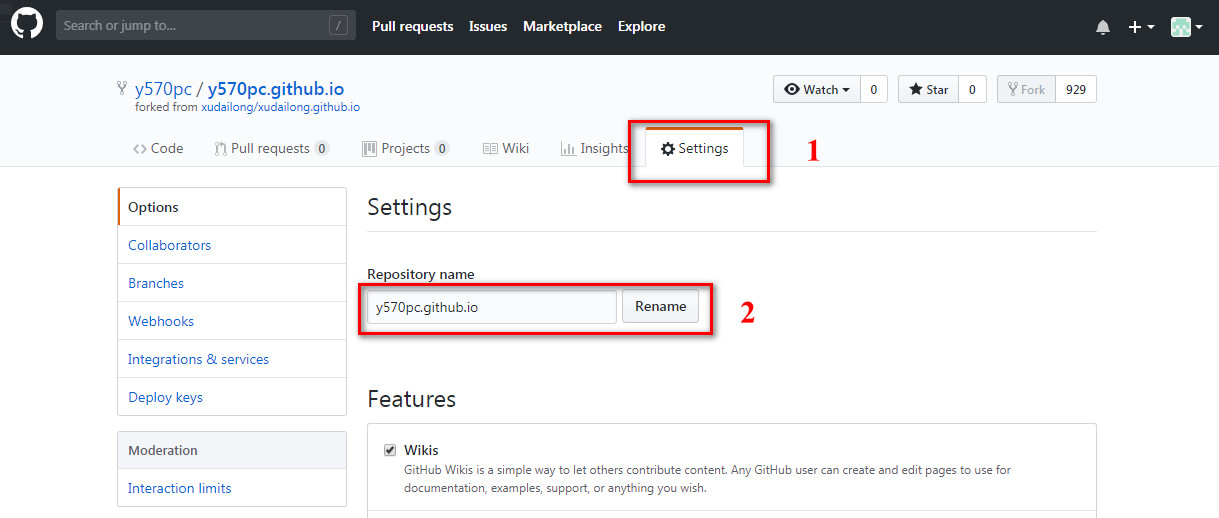
本地编辑
将仓库文件copy到本地。
git clone https://github.com/y570pc/y570pc.github.io其中本地_posts文件夹下的md文件即为创建的博文,用mardown语言编写而成。显然md文件的编写难度远小于html文件的编写难度。而Jekyll可将md文件转变成html文件。
将本地文件push到github仓库
git commit -m "message”
git push -u origin master搭建本地调试环境
- 安装Ruby
- 安装RubyGems
- 用RubyGems安装Jekyll
- 开启服务器,在本地仓库打开cmd,输入jekyll serve
- 浏览器访问http://localhost:4001/
样式微调
代码高亮
- 安装pygments
gem install pygments.rb- 修改配置文件_config.yml
//修改前
markdown: kramdown
kramdown:
input: GFM
syntax_highlighter: rouge
//修改后
markdown: kramdown
highlighter: pygments-
md文件实现代码高亮的语法
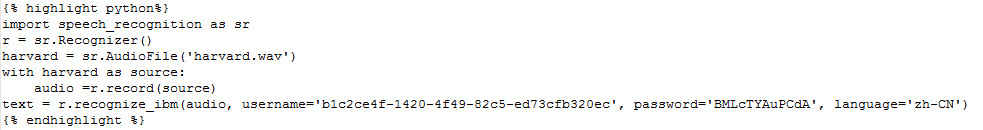
-
显示效果
import speech_recognition as sr
r = sr.Recognizer()
harvard = sr.AudioFile('harvard.wav')
with harvard as source:
audio =r.record(source)
text = r.recognize_ibm(audio, username='b1c2ce4f-1420-4f49-82c5-ed73cfb320ec', password='BMLcTYAuPCdA', language='zh-CN')博文中添加图片
-
在本地仓库的根目录下新建图片文件夹img。将所需的图片保存至该文件夹下。
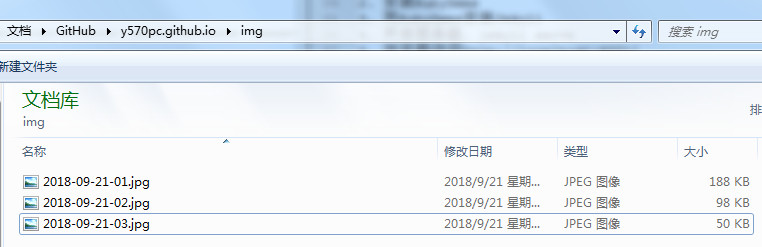
-
md文件引用图片的语法
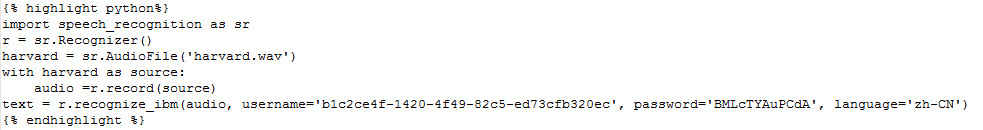 //[]内可以任意取名,()内即为图片路径修改字体
- 在本地仓库的css文件夹下存放着main.scss文件。应该是修改全局样式的配置文件。对其进行修改。
//修改前
base-font-family: "Helvetica Neue", Helvetica, Arial, sans-serif;
//修改后
base-font-family: "Times New Roman",Georgia;markdown中使用LaTeX
- 对_includes文件夹中的head.html进行如下修改。
//修改前
<script type="text/x-mathjax-config">
MathJax.Hub.Config({
tex2jax: { inlineMath: [["$","$"],["\\(","\\)"]] },
"HTML-CSS": {
linebreaks: { automatic: true, width: "container" }
}
});
</script>
<script type="text/javascript"
src="https://cdnjs.cloudflare.com/ajax/libs/mathjax/2.7.1/MathJax.js?config=TeX-AMS-MML_HTMLorMML">
</script>
//修改后
<script type="text/x-mathjax-config"> MathJax.Hub.Config({ TeX: { equationNumbers: { autoNumber: "all" } } }); </script>
<script type="text/x-mathjax-config">
MathJax.Hub.Config({
tex2jax: {
inlineMath: [ ['$','$'], ["\\(","\\)"] ],
processEscapes: true
}
});
</script>
<script src="https://cdn.mathjax.org/mathjax/latest/MathJax.js?config=TeX-AMS-MML_HTMLorMML" type="text/javascript"></script>- 测试LaTeX功能
//独段插入
$$
\begin{align*}
& \phi(x,y) = \phi \left(\sum_{i=1}^n x_ie_i, \sum_{j=1}^n y_je_j \right)
= \sum_{i=1}^n \sum_{j=1}^n x_i y_j \phi(e_i, e_j) = \\
& (x_1, \ldots, x_n) \left( \begin{array}{ccc}
\phi(e_1, e_1) & \cdots & \phi(e_1, e_n) \\
\vdots & \ddots & \vdots \\
\phi(e_n, e_1) & \cdots & \phi(e_n, e_n)
\end{array} \right)
\left( \begin{array}{c}
y_1 \\
\vdots \\
y_n
\end{array} \right)
\end{align*}
$$
//段内插入
公式$\exp(-\frac{x^2}{2})$- 独段插入公式效果
$$ \begin{align*} & \phi(x,y) = \phi \left(\sum_{i=1}^n x_ie_i, \sum_{j=1}^n y_je_j \right) = \sum_{i=1}^n \sum_{j=1}^n x_i y_j \phi(e_i, e_j) = \ & (x_1, \ldots, x_n) \left( \begin{array}{ccc} \phi(e_1, e_1) & \cdots & \phi(e_1, e_n) \ \vdots & \ddots & \vdots \ \phi(e_n, e_1) & \cdots & \phi(e_n, e_n) \end{array} \right) \left( \begin{array}{c} y_1 \ \vdots \ y_n \end{array} \right) \end{align*} $$
- 段内插入公式效果:公式$\exp(-\frac{x^2}{2})$
插入iframe
- 插入iframe格式
<iframe src="https://music.163.com/outchain/player?type=3&id=794070604&auto=0&height=66" width="500px" height="80px" frameborder="0" scrolling="no"> </iframe>- 插入效果展示

Comments